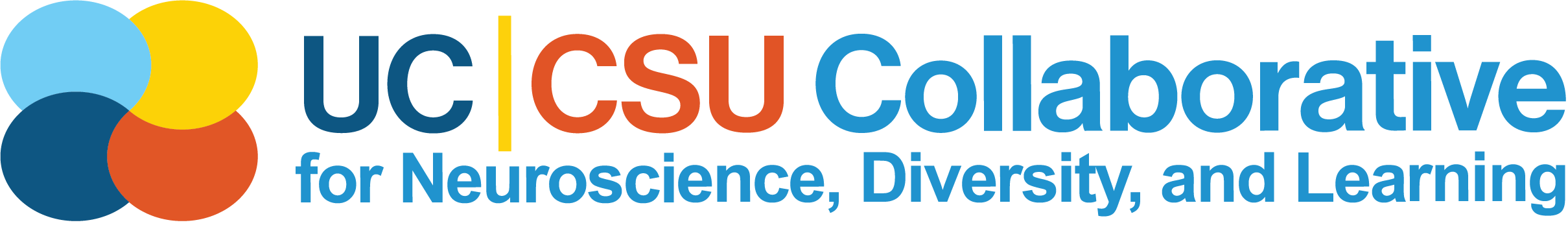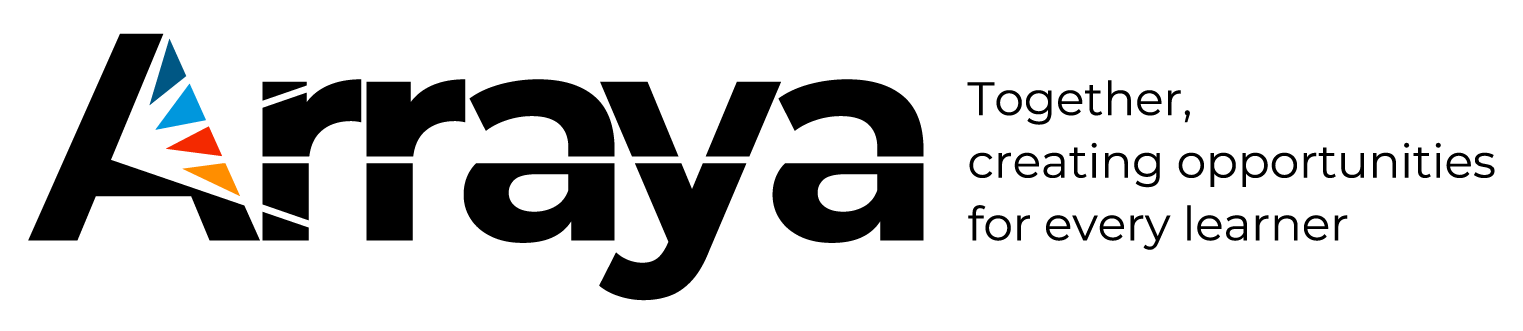
Welcome to Arraya Learning
Welcome to Arraya Learning. Arraya is a centralized evidence based resource hub developed and vetted by leading experts across the nation. Watch the video above to learn more about who we are!
Learn how to use Arraya in your course
Are you a faculty member interested in using Arraya Learning in your classes? Watch the video above to learn about ways that you can leverage this resource to enhance student learning!
Why Arraya?

Aligned with State Priorities
- Tied directly to California’s Teacher Performance Expectations (TPEs) and the California Standards for the Teaching Profession (CSTPs)
- Designed to address the needs of California’s educators, teacher educators, and leaders
- Made possible through support from the State of California.
Evidence-Based & Practical Resources
- Provides timely, research-backed tools and solutions
- Offers actionable strategies that address real-world classroom and school challenges


A Trusted Source
- Informed by the collective expertise of faculty across the UC and CSU systems and contributions from statewide partners
- Supports and extends California’s investments in children and youth
Key Features
Searchable Resource Library
Find materials by content area, grade level, or CSTP domain.
Online Modules & Adaptive Resources
Flexible, asynchronous content for in-person or virtual professional development.
Pre-Service & In-Service Support
Resources tailored for both educator preparation programs and practicing teachers.
On-Demand Examples of Practice
Real-world video examples and tools to support teaching and reflection.
Support for Faculty
Supplement courses with high-quality content that meets evolving CTC standards.
User Guide
Whether you’re a teacher, researcher, or student, this guide will help you make the most of Arraya’s features. Below you’ll find answers to common questions and tips for using key tools, from navigating modules and tracking your progress to downloading certificates and joining live sessions. Use this guide as your go-to resource for getting started and troubleshooting along the way.
Learn how to access your personal dashboard by clicking your avatar in the top right corner and selecting “My Profile.” This video walks you through how to update your name and avatar color, view your interests, and customize your experience so that Arraya recommends content tailored just for you.
Learn how to use Arraya’s powerful search tool to quickly find neuroscience modules, classroom resources, and professional development content. This short video shows you how to search by keyword, filter by topic or audience, and locate relevant materials in seconds.
In this short video, we’ll show you how to complete a course evaluation on Arraya and share feedback about your learning experience. Your insights help us improve our content and platform. Once you've submitted your evaluation, you’ll unlock access to a personalized certificate of completion — perfect for professional development documentation or CEU credit.
This quick guide shows you how to access your transcript and download certificates of completion. Once you’ve evaluated a course or training, you can view your transcript, find the completed activity, and download a certificate in PDF format for your records or professional development tracking.
In this video, you’ll learn how to access “My Learning” to see all the courses, trainings, and resources you’ve started, completed, or saved. You’ll also discover how to use the bookmark feature to organize saved items and create personalized lists for future learning.
This video walks you through what to do after you’ve found a resource on Arraya. We’ll explain the layout of the resource’s main page — including what each section means, how to access downloadable materials, and where to find videos, classroom tools, and key learning goals.
Explore the wide range of topics Arraya covers by visiting the Catalog and clicking the “All interests” filter. You can also find a glossary of topics and definitions by downloading
this document.
The video below also shows you how to find resources aligned with your interests — from brain development to classroom strategies — and how to customize your search by selecting or deselecting topics.
This video walks you through the different types of resources on Arraya — including articles, printables, websites, webinars, and full course series. You’ll learn how to use the “All types” filter in the Catalog to browse content that best fits your needs, and how to explore grouped resources like video series or training collections. You can also find a glossary of different types of resources by downloading
this document.
▶️ Where do I find my dashboard? (“My Profile”)
▶️ How do I find resources on Arraya Learning?
▶️ How do I evaluate a course to receive my certificate?
▶️ Where do I find my certificates of completion? (“My Profile” > “Transcript”)
▶️ Where do I track my learning? (“My Learning”)
▶️ How do I navigate and use resources?
▶️ 📄 What topics of resources does Arraya offer? (“Catalog” > “All interests”)
▶️ 📄What types of resources does Arraya offer? (“Catalog” > “All types”)